Rename Ribbon Panel
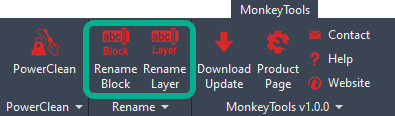
Rename Block
The Rename Block tool allows you to quickly rename blocks in your drawing. Follow these simple steps to use the tool effectively:
-
Select the Rename Block tool from the MonkeyTools ribbon.
-
The dialogue Rename Block will open as shown below - enter the new block name.
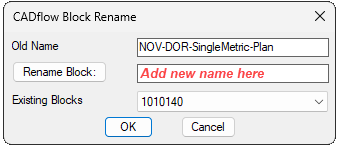
3. Click OK to accept the change.
Ensure the new name follows your project’s naming conventions for consistency.
The tool will update all instances of the block in the current drawing.
Rename Layer
The Rename Layer tool simplifies the process of renaming layers in your drawing. Follow these steps to use the tool efficiently:
-
Select the Rename Layer tool from the MonkeyTools ribbon.
-
The dialogue Rename Layer will open as shown below - enter the new layer name.
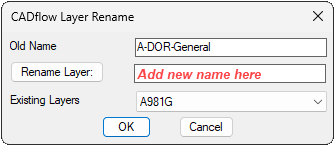
3. Click OK to accept the change.
Ensure the new name aligns with your project's naming standards for consistency.
For additional guidance or troubleshooting, please visit the support section or contact us directly for help.
Click the down arrow next to MonkeyTools to access this online help information.
