PowerClean Ribbon Panel
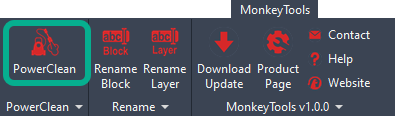
Cleaning drawings from external sources prior to integrating them with your company data is extremely important but can be pretty time consuming – so we’ve created PowerClean!
This is the first version of PowerClean, further development is planned, and feedback is welcome.
Running PowerClean
Prior to cleaning consultant’s data, ensure the original files are stored away in a dated folder should an unedited version be required in the future.
|
-
Open a DWG file that requires cleaning.
-
Click the PowerClean ribbon button.
-
The dialogue will open as shown below.
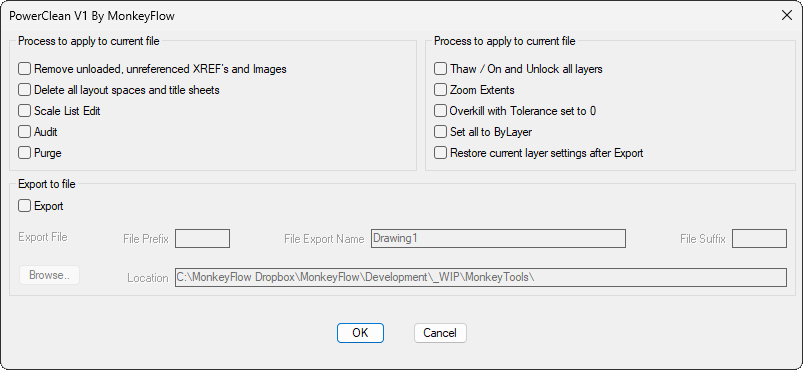
-
Select which of the processes are required to run and hit OK if you would like to run the processes on the current drawing.
-
Should you wish to retain the integrity of the current drawing, click the Export option to create a new file with the clean-up processes applied. Use the various options to create the desired file name and place within your folder structure.
Click the down arrow next to MonkeyTools in the ribbon to access this online help information.
